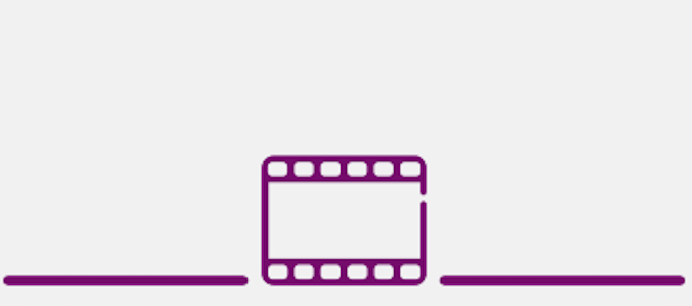New iPass Global Wi-Fi client available for Windows
 The iPass SmartConnect™ client v2.10.0 for Windows is now available. The new version includes a lot of enhancements for increased security and stability as well as a number of bug fixes.
The iPass SmartConnect™ client v2.10.0 for Windows is now available. The new version includes a lot of enhancements for increased security and stability as well as a number of bug fixes.
Below please find a summary of issues. You can also find the full details in the Release Notes. We recommend upgrading your users to this version as soon as possible.
Please contact support@flexinets.se with questions regarding upgrading.
iPass 2.10.0.16061 for Windows added the following new features:
- Added SHA 256 signed configuration file support for iPass client. SHA 256 provider higher security when transferring configuration files to client devices. iPass Admin portal was enhanced to provide SHA 256 signing selection as desired.
- Added ‘Silent software update’ support for iPass client. With ‘silent update’ iPass client can be updated in the background without any user interaction reducing friction for end-users.
- Enhanced UI to make iPass User interface compliant with accessibility standards, such as Microsoft Accessibility Guidelines for Software and WCAG2.0.
- Improved Windows OS boot up performance with iPass client.
- Added readiness for Wi-Fi networks that use 802.1x. iPass Client is now capable of supporting certain protocols on 802 1.x. Note that for this capability to be available, partners need to be compliant with 802.1x as well. Not all iPass Network suppliers are 802.1x compliant at this point in time.
- Enhanced security of communications between the iPass client and backend services
- Added support for latest Cisco Anyconnect API (4.4.04030)
- iPass Windows Client will now include ability to do in-App messaging.
- Removed account information and domain names from iPass client logs to enhance privacy protection.
- Several enhancements were made to improve reliability and security of iPass client.